From Data to Revenue: Using GA4 to Scale Your eCommerce Business
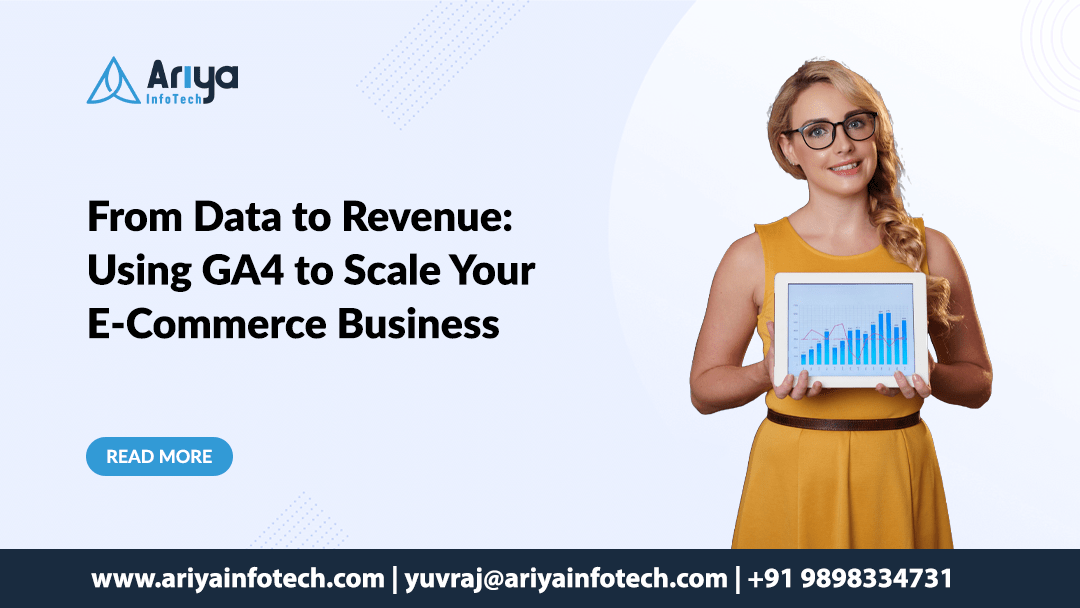
In today’s competitive e-commerce landscape, data is everything. Google Analytics 4 (GA4) provides powerful tools for gathering insights, tracking customer behavior, and making data-driven decisions that can help scale your business. But how do you turn all that data into revenue?
In this post, we’ll explore how you can leverage GA4 to scale your e-commerce business, optimize your customer journey, and drive more revenue.
Why GA4 is Essential for E-Commerce Growth
GA4 is designed for businesses that want more than just basic data tracking. With its event-based data model, AI-powered insights, and cross-platform tracking, GA4 offers a more comprehensive view of your customers’ behavior, which is crucial for making informed decisions that impact revenue growth.
By connecting GA4 with your business goals and focusing on the key metrics that matter, you can unlock the full potential of your data and use it to boost sales and improve customer experiences.
Step 1: Understand Your Customer Journey
One of the biggest advantages of GA4 is its ability to track the complete customer journey, from the first interaction to the final purchase. Understanding this journey is key to identifying friction points and optimizing for conversion.
-
Track Key Events
GA4 allows you to track specific events such as product views, add-to-cart actions, and completed purchases. These interactions help you visualize where users drop off in the funnel and where they convert.
Tip: Set up custom events to track every important step in your customer journey. For example, track when users abandon their carts or when they start checkout. -
Funnel Visualization
GA4’s Funnel Exploration feature lets you visualize your sales funnel and see where users are getting stuck. This data helps you optimize specific stages of the customer journey to reduce friction and increase conversions.
Tip: Create custom funnels to analyze how visitors progress from product discovery to final purchase. Identifying bottlenecks in the funnel helps you address potential issues, such as a complicated checkout process or slow page load times.
Step 2: Segment Your Audience for Better Personalization
The more you know about your customers, the better you can personalize their experience. GA4’s audience segmentation capabilities allow you to categorize users based on specific behaviors, demographics, and interests, enabling you to deliver personalized content and marketing.
-
Create Custom Audiences
Segment your audience into groups such as first-time visitors, returning customers, or those who abandoned their cart. With this information, you can tailor your marketing campaigns to resonate with different segments.
Tip:Use GA4’s User Explorer to identify high-value customers and analyze their journey to improve retention strategies. -
Leverage Machine Learning Insights
GA4 uses machine learning to surface actionable insights automatically. For instance, if GA4 detects an anomaly in conversion rates, it will alert you so you can take immediate action.
Tip:Pay attention to AI-driven insights to identify trends and make timely decisions that can impact your revenue growth, such as launching a special promotion based on a traffic spike.
Step 3: Optimize Your Marketing Campaigns
GA4 provides the tools you need to analyze the performance of your marketing campaigns across various channels, helping you allocate resources more effectively.
-
Track Campaign Performance
By linking GA4 with Google Ads, you can track which ads, keywords, and channels are driving the most conversions. With cross-platform tracking, you’ll see the entire customer journey, from ad click to final purchase.
Tip:Set up UTM parameters to track the performance of your marketing campaigns, and use GA4’s attribution reports to see how different touchpoints contribute to conversions. -
Focus on ROI
To scale your business, you need to understand the ROI of your marketing efforts. GA4 allows you to set up and track conversion goals, such as purchases, sign-ups, and downloads, to measure the success of your campaigns.
Tip: Use GA4’s e-commerce reporting to track your revenue and transactions, and analyze your return on ad spend (ROAS) to ensure your marketing budget is being spent effectively.
Step 4: Use Data to Drive Retention and Loyalty
Acquiring new customers is important, but retaining them is just as crucial for scaling your e-commerce business. GA4’s insights can help you build better retention strategies by tracking customer behavior over time.
-
Customer Lifetime Value (CLV)
GA4 helps you calculate Customer Lifetime Value, giving you an understanding of how much a customer is worth over their entire relationship with your brand. CLV is a key metric for predicting long-term revenue and guiding your customer acquisition strategies.
Tip:Use CLV data to focus on high-value customers and create loyalty programs that encourage repeat purchases. -
Analyze User Engagement
GA4 allows you to track user engagement metrics, such as session duration and interaction events. By understanding how engaged your users are, you can refine your content and offerings to increase customer retention.
Tip: Create personalized experiences for users based on their engagement level, such as offering a discount to a customer who has visited your site multiple times but hasn’t made a purchase yet.
Step 5: Monitor and Optimize for Mobile and Desktop
With GA4’s cross-platform tracking, you can monitor how users interact with your store on both desktop and mobile devices. Optimizing for both platforms is essential to maximize your revenue potential.
-
Track Mobile and Desktop Performance
By analyzing user behavior on both mobile and desktop, you can identify areas for improvement on each platform. Whether it’s improving page speed or optimizing the checkout process, small changes can have a big impact on conversions.
Tip:Use GA4’s device and platform reports to see if mobile users are dropping off more than desktop users, and consider optimizing the mobile experience if needed. -
A/B Testing for Optimization
Use GA4 in combination with A/B testing tools to test different variations of your website and marketing campaigns. GA4’s event tracking will help you analyze the results and determine which changes have the greatest impact on revenue.
Tip:Regularly test and iterate on key elements like product pages, CTAs, and checkout flows to continuously improve the user experience and drive more conversions.
Conclusion
GA4 offers powerful tools to help e-commerce businesses scale by turning data into actionable insights. By understanding your customer journey, segmenting your audience, optimizing marketing efforts, and focusing on retention, you can boost revenue and grow your online store. Start using GA4 today to unlock the full potential of your data and take your e-commerce business to the next level.


