Magento2 Docker Containers Overview: Simplifying Development
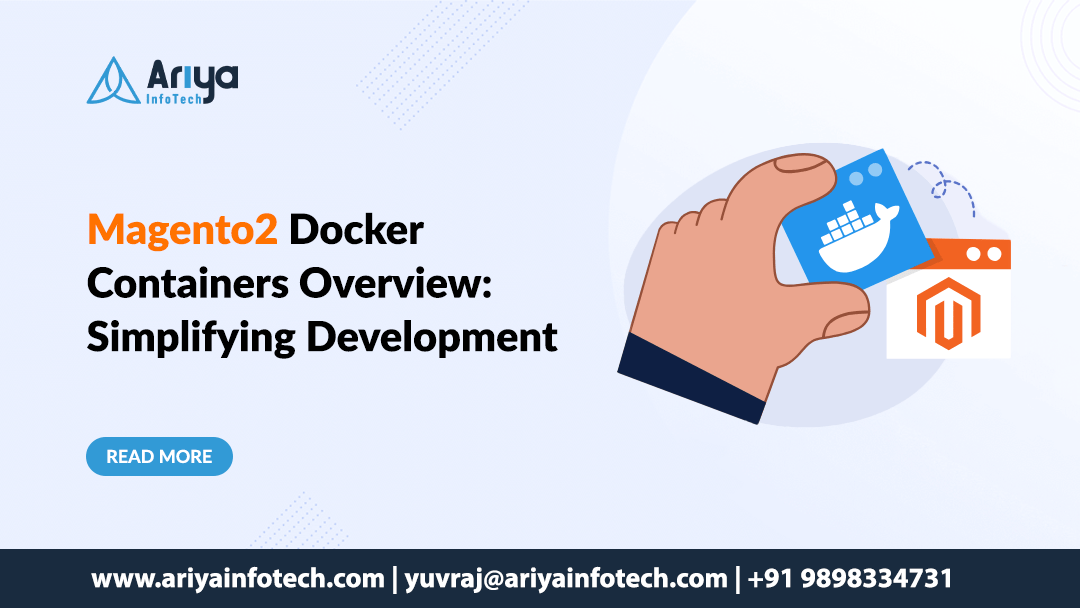
Magento2 is a robust eCommerce platform, but setting up a local development environment with its many dependencies—PHP, MySQL, Nginx, Redis, Elasticsearch, and more—can feel like assembling a jigsaw puzzle. Enter Docker, the ultimate tool for simplifying Magento2 development.
At Ariya InfoTech, we rely on Docker to streamline our Magento2 workflows. As Yuvraj Raulji, our Magento2 expert, explains: “Docker simplifies Magento2 setup by using pre-configured containers, reducing compatibility issues and speeding up development.” In this guide, we’ll break down the essential Docker containers needed to run Magento2 efficiently and how they work together.
What Are Docker Containers?
Think of Docker containers as self-contained boxes that include everything an application needs to run—code, runtime, dependencies, and system libraries. Instead of manually installing software, Magento 2 runs inside multiple containers, each handling a specific service like PHP, MySQL, or Redis.
Using Docker Compose, we can define and manage these containers in a single docker-compose.yml file, creating a complete Magento2 development environment with just a few commands.
Magento2 Docker Containers Overview
Magento2 requires several key services to function properly. Below are the essential containers you’ll need:
1) Magento2 Application Container
This is the heart of your Magento2 setup. It runs the PHP codebase and serves the application using Apache or Nginx.
- Purpose: Hosts the Magento2 application.
- Image: Typically uses a PHP + Apache/Nginx image.
- Key Features:
- Mounts the Magento source code for development.
- Connects to the MySQL database and Redis for caching.
- Example Service:
app:
image: magento/magento2
container_name: magento_app
restart: always
depends_on:
– db
– redis
volumes:
– ./app:/var/www/html
environment:
– MYSQL_HOST=db
– MYSQL_USER=magento
– MYSQL_PASSWORD=magento
– MYSQL_DATABASE=magento
ports:
– “80:80”
2) Database (MySQL/MariaDB) Container
This container stores all your Magento data—products, orders, customers, and more.
- Purpose: Manages the database for Magento2.
- Image: Uses MySQL 5.7 or MariaDB.
- Key Features:
- Stores and retrieves data for the Magento application.
- Configurable with environment variables.
- Example Service:
db:
image: mysql:5.7
container_name: magento_db
restart: always
environment:
– MYSQL_ROOT_PASSWORD=root
– MYSQL_DATABASE=magento
– MYSQL_USER=magento
– MYSQL_PASSWORD=magento
ports:
– “3306:3306”
3) Elasticsearch Container (For Magento 2.4+)
Magento2.4+ requires Elasticsearch for advanced search functionality.
- Purpose: Handles indexing and searching for Magento2.
- Image: Uses Elasticsearch 7.9.3 or later.
- Key Features:
- Powers fast and accurate search results.
- Configurable for single-node or clustered setups.
- Example Service:
elasticsearch:
image: docker.elastic.co/elasticsearch/elasticsearch:7.9.3
container_name: magento_elasticsearch
environment:
– discovery.type=single-node
– ES_JAVA_OPTS=-Xms512m -Xmx512m
ports:
– “9200:9200”
4) Redis Container (Optional, for Caching)
Redis is used to store Magento’s cache and session data, improving performance.
- Purpose: Enhances performance by reducing database load.
- Image: Uses the latest Redis image.
- Key Features:
- Stores cache and session data in memory.
- Highly configurable for different caching strategies.
- Example Service:
redis:
image: redis:latest
container_name: magento_redis
restart: always
ports:
– “6379:6379”
5) Varnish Container (Optional, for Full-Page Caching)
Varnish is a powerful caching tool that improves page load speed.
- Purpose: Caches full-page responses to reduce server load.
- Image: Uses Varnish 6.5 or later.
- Key Features:
- Sits between the web server and users.
- Dramatically improves performance for high-traffic stores.
- Example Service:
varnish:
image: varnish:6.5
container_name: magento_varnish
depends_on:
– app
ports:
– “6081:6081”
6) Mailhog Container (For Email Testing)
Mailhog catches outgoing emails from Magento, making it perfect for testing.
- Purpose: Captures emails sent by Magento for testing purposes.
- Image: Uses the Mailhog image.
- Key Features:
- Prevents test emails from reaching real customers
- Provides a web interface to view captured emails.
- Example Service:
mailhog:
image: mailhog/mailhog
container_name: magento_mailhog
ports:
– “1025:1025”
– “8025:8025”
How These Containers Work Together
When you start Magento2 with Docker, the Magento application container interacts with:
- MySQL for data storage
- Elasticsearch for search functionality.
- Redis for caching.
- Varnish for full-page caching.
- Mailhog for email testing.
Each service runs in its own isolated container but communicates internally using Docker networks. This setup ensures that your Magento2 environment is clean, consistent, and easy to manage.
Starting Magento2 with Docker
- Define Your Containers: Create a docker-compose.yml file with the services you need.
- Start the Containers: Run the following command:
docker-compose up -d
- Stop the Containers: When you’re done, stop the containers with:
docker-compose down
Final Thoughts
Using Docker for Magento2 development simplifies dependency management, improves performance, and provides a clean, repeatable environment. At Ariya InfoTech, we use Docker to optimize our Magento2 development process, and we highly recommend it to every Magento developer.
Yuvraj Raulji’s Pro Tip: “Start with the essential containers (PHP, MySQL, Redis) and add others like Elasticsearch and Varnish as your store grows.”
What’s Next?
Stay tuned for our upcoming guides and ready to supercharge your Magento2 development with Docker? Let Ariya InfoTech help you build a faster, more efficient eCommerce store. Contact us today!


